The most efficient way to loan devices.
Forgotten, lost, or stolen devices shouldn’t hinder student or employee productivity. A Smart Locker System can streamline tech management processes so that students or employees can quickly access temporary loans in minutes.

Trusted by leading schools and businesses worldwide.


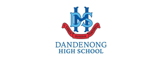








Simplify tech management processes.
Lessen the burden of on-site, manual device loans by using a FUYL™ Smart Locker System to streamline access, deployment, and collection of loaner devices – so you can get back to the things that matter most.

Hold students and employees accountable for devices.
Device users can check out a loaner device via a Smart Locker, while the system automatically tracks who is taking and who is returning a device. Accurate records enable your organisation to enforce accountability, which can reduce device loss and save money.

Improve device loan and return processes with the FUYL™ Smart Locker System.
Provide Instant, Self-Serve Access to Loaners
When a device is forgotten or lost, authorised users can access a loaner device from a Smart Locker without assistance.
Limit Access to One Loaner per Person
Worried that the same student or employee will take multiple loaners? Rest easy. You can limit one loaner check out at a time per authorised user.
Track Who Has What
If the loaner pool ever runs low, IT Admins can quickly see who has possession of a loaner device and track down any that need to be returned.
Helpful Resources
Dig into these useful articles, videos, testimonials, blogs, and more.

Customer Voices: Smart Lockers Reduce Time Spent on Device Issues by 80% at Brasher Falls
Learn how the Tech Team at Brasher Falls experienced a significant reduction in time spent managing device issues caused by lost, missing or uncharged devices.
Customer Voices: Goodpasture Christian School Loans Devices to Students with a Smart Locker
Loaning devices to students experiencing forgotten or broken device issues was a big challenge. Goodpasture implemented a FUYL Tower Smart Locker to get students back to learning faster.Customer Voices: FUYL Tower has stopped the unauthorised access of devices at Peace Lutheran College
Rob Armstrong, Head of ICT at Peace Lutheran College, explains how the PC Locs FUYL Tower has helped stop unauthorised access to devices by boarding students outside of allocated hours.
4 Ways Smart Lockers Make Life Easier for Tech Managers, Teachers and Students in K-12 Schools
Are broken, lost, stolen or uncharged devices causing learning, teaching and working disruptions in your school? Here are the top ways Smart Lockers will make life easier for those managing and using technology in K-12 Schools.Book a Discovery Call
Connect with a PC Locs representative to learn how you can streamline device loan and return within your organisation.
Fill out this form.
Choose a time and instantly book a meeting.
During the call, a PC Locs Account Executive will:
✓ Understand your project.
✓ Answer any initial questions.
✓ Recommend the best solutions.
✓ Provide next steps.

